I would like to use this topic to share some formatting ideas for the TableView.
I will start with freezing the header row of the table:
s1 = df.style
header_style = {
"selector": "th",
"props": [
("text-align", "right"),
("background-color", "rgba(245, 245, 252)"),
("position", "sticky"),
("top", 0),
],
}
s1.set_table_styles([header_style])
table_result = TableResult(
dataframe=df,
style=s1
)
This results in:
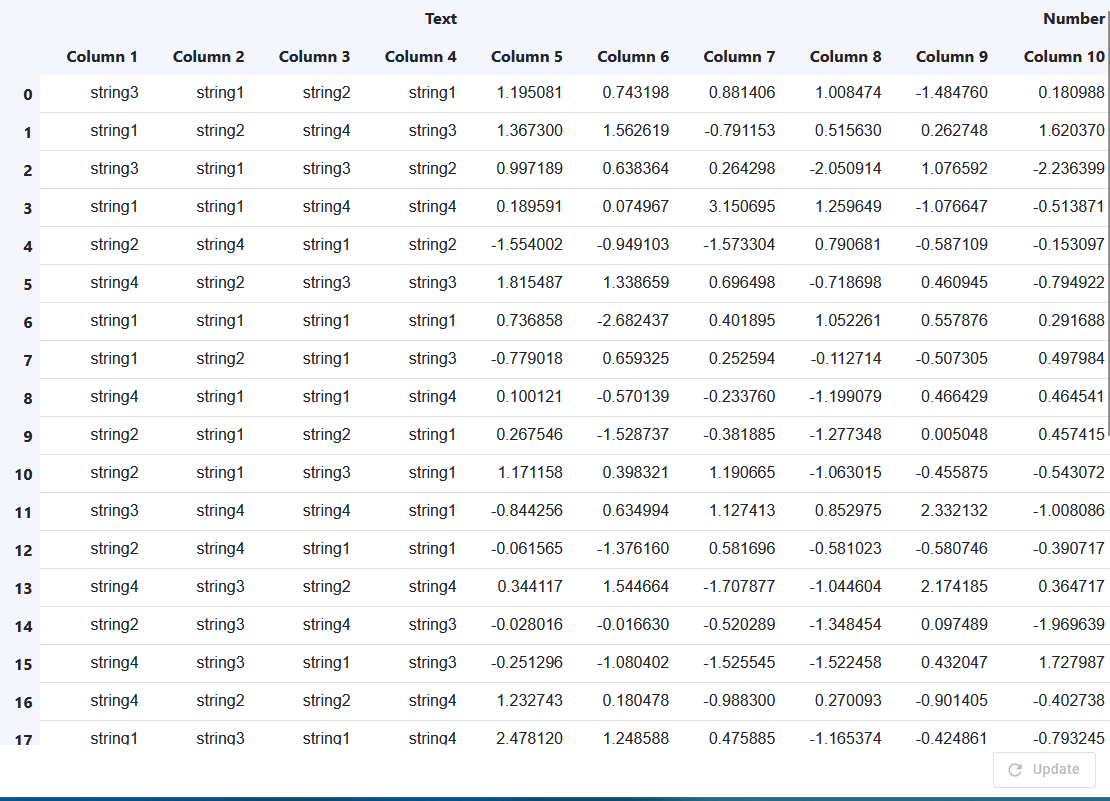
Please share your table view formatting ideas below.