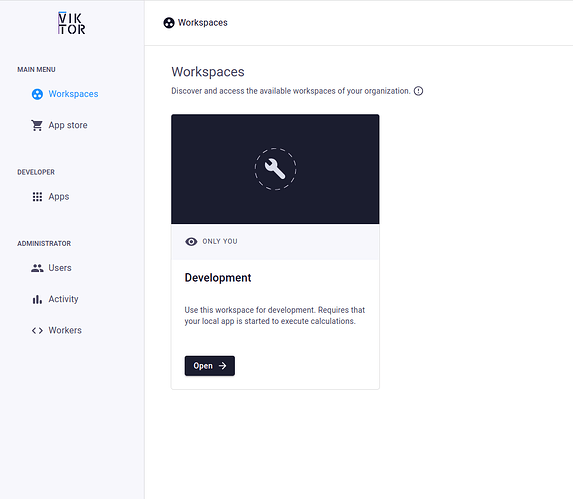Which tool versions are you using?
SDK: v13.x.x
Platform: v2022.x.x
Python: v3.11
Isolation mode: venv/docker
Current Behavior
… Please check below logs at the time of installing
viktor.
Congratulations! Your VIKTOR account is activated.
←[32;1m-------------------------------←[0m
←[32;1mStarting VIKTOR system check…←[0m
←[32;1m-------------------------------←[0m
X Operating system internet access
Possible causes:
- No internet connection
X Operating system access to PyPi
Possible causes:
- PyPI certificate it not whitelisted
X Operating system access to VIKTOR system
Possible causes:
- VIKTOR system certificate is not whitelisted
X Operating system access to VIKTOR environment
Possible causes:
- VIKTOR environment certificate is not whitelisted
V Python is installed correctly
The system check has been completed with the following conclusion:
X Your system is NOT ready to use VIKTOR with isolation mode ‘venv’
Expected Behavior
… software has to install without error
Context (optional, but preferred)
…