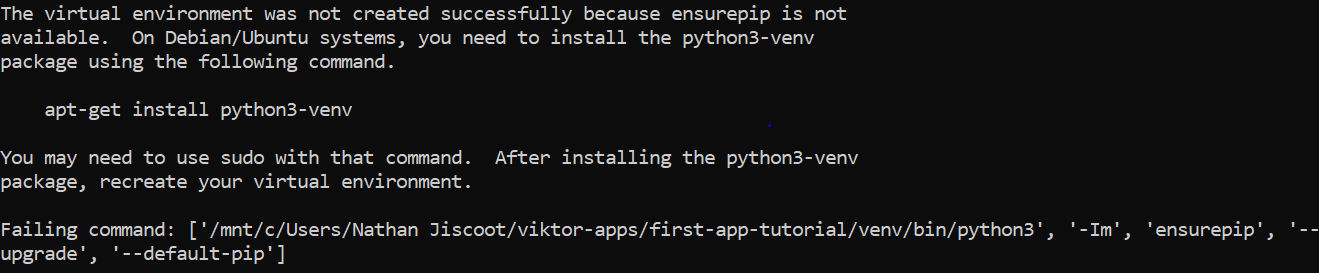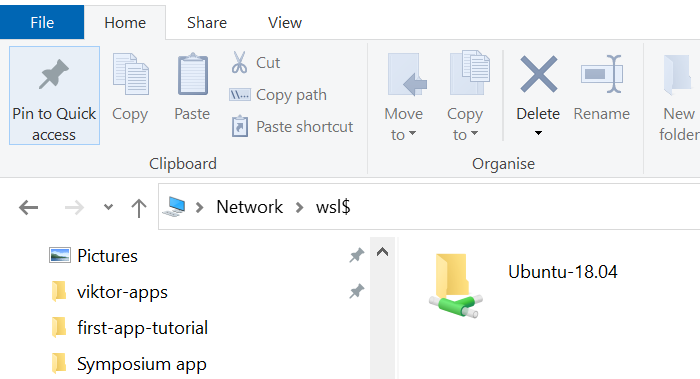Hello Everyone,
This post is a courtesy for anyone that runs into linux installation problems, since it cost me some asking around to solve all problems.
1. Adding variables to your PATH when your folders have spaces (linux/WSL)
On the website you will find this linux command to add the cli to your PATH:
echo “export PATH=$PATH:$PWD” >> ~/.bashrc
Yet for you it gives errors, but you don’t know what to remove and add.
Only $PWD needs to be substituted, $PATH should absolutely not be substituted, this keyword tells linux to search this new PATH after your other PATHs. If you do not provide the $PATH command you will overwrite all PATHs with this single new one, which breaks important features.
On your terminal run pwd in the directory with your viktor-cli, which gives a result: e.g /mnt/c/Users/Nathan Jiscoot/viktor-apps
Now substiture this for $PWD in the echo command and put quotes around all folders with spaces: e.g echo “export PATH=$PATH:/mnt/c/Users/‘Nathan Jiscoot’/viktor-apps” >> ~/.bashrc
Now proceed as you otherwise would.
2. VIKTOR can’t find venv/ Failing the ensurepip command (WSL)
This happens when you run your WSL based client from your windows directories. The fix for this is quite simple. move your viktor-cli installation and the apps you want to run to your linux folder. The folder can be found from your file explorer by typing \wsl$ into your search bar.
If everything is copied to here and VIKTOR is run from here everything should work.