Hi, I am using the free version of viktor. I want to run sample grasshopper script in github. According to the instructions, ı have installed the worker however when i run the .exe as administrator it gives me error.
"
Credentials file ‘credentials.txt’ is not valid, please check the file content of this file in the installation directory
"
Thank you
Hi ecbilge,
During the installation of the worker, you probably have seen this menu, where it asks you for the credentials.
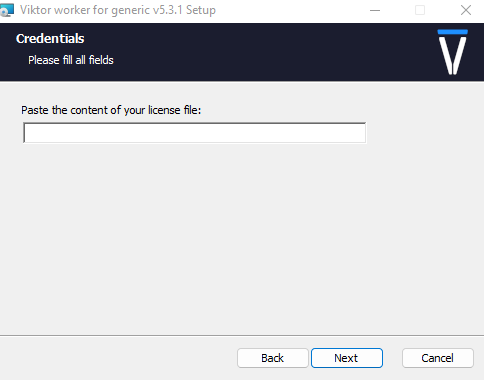
The credentials for a worker are different to your personal developer credentials.
It seems that you have not put in correct credentials.You can fix this by either uninstalling the worker and try again, or by changing the credentials directly in the credentials.txt file, that you can find in C:\Program Files\Viktor\Viktor worker for generic v5.1.1 if you use the default installation.
kind regards,
Paulien
Thank you so much Pujiterwaal. I could not find my generic worker credential, so i have created a new generic worker and saved the credential in a safe place. I could not delete the old generic worker btw but no problem for me.
I still cannot run the sample grasshopper app. I have set up everything, I can see my input parameters in cloud.vektor.ai. However, when i try to update, rhino opens but not open the sample app file. I think, I could not make that the worker doesn’t run the .bat file correctly so the3d view doesn’t come out.
githup downloaded .bat file
“C:\Program Files\Rhino 7\System\Rhino.exe” /nosplash /runscript=“-_SetWorkingFolder “”%cd%”" -open sample_app.3dm -Grasshopper _Document _Open sample_app_gh.gh _enter -_export _SelAll _enter output.obj _enter _enter _enter _SelAll _Delete _save _enter _exit _enter"
exit
My .bat file ( I only changed the cd that includes the sample_app.3dm and sample_appgh.gh
“C:\Program Files\Rhino 7\System\Rhino.exe” /nosplash /runscript=“-_SetWorkingFolder ““D:\OneDrive - itu.edu.tr\005.academic.victor\sample-grasshopper-grasshopper\app\grasshopper\data”” -open sample_app.3dm -Grasshopper _Document _Open sample_app_gh.gh _enter -_export _SelAll _enter output.obj _enter _enter _enter _SelAll _Delete _save _enter _exit _enter”
exit
Hi ecbilge,
For future reference, you can remove the worker under add/remove programs on windows, just search for VIKTOR and it should pop up.
I think you have based your code on the example of a grasshopper integration here, and you use Rhino on your own computer? I assume you use the same config file as here, with the working directory as empty. As Rhino opens, I assume this is all setup correctly.
If the config has an empty working directory, the worker will create a temporary folder on your computer where it will put the .gh and .3dm created by the app. This is then deleted as soon as the job is finished.
I see in the Rhino command that you set a different working folder? In that case, I expect that Rhino does not know where to find the files (I assume they do not appear in D:\OneDrive ... grasshopper\data when you start a job), and therefore the model does not run. I think if you use "-_SetWorkingFolder ""%cd%"" as in the example instead, Rhino used the temporary folder created by the worker, and where your files will be.
I hope that is clear,
kind regards,
Paulien