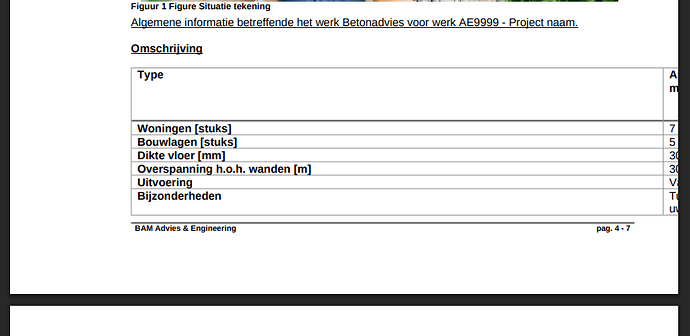Which tool versions are you using?
SDK: v14.x.x
Platform: v24.x.x
Python: v3.x
Isolation mode: venv/docker
Current Behavior
When i convert to pdf using the pdf = convert_word_to_pdf(report.get_report_as_file) with a BytesIO generated by python-docx:
target_stream = BytesIO()
self.document.save(target_stream)
return target_stream
Certain components aren’t working well:
Expected Behavior
What i should get:
Context (optional, but preferred)
I normally don’t use the PDFView due to the conversion being pritty slow (download takes 0.3s, view takes 7 seconds), but with this small document wanted to give it a try.