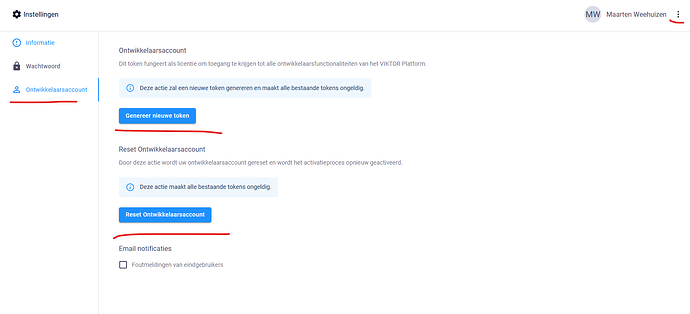I had to change computers and I didn’t find the windows installer on the Getting Started documentation section and unfortunately I cannot install the Docker option. So I would like to know where can I find the donwload link for the windows installation as advertised in the video when you create the account for the first time. Thank you!
Hi Kleber,
Welkom to the community, thanks for posting.
The cli can be re-downloaded here: Command-line interface (CLI) | VIKTOR Documentation
Furthermore, if you go in VIKTOR to the user settings. You can also reset the installation wizard or reset you developer token.
Hope this helps.
1 Like