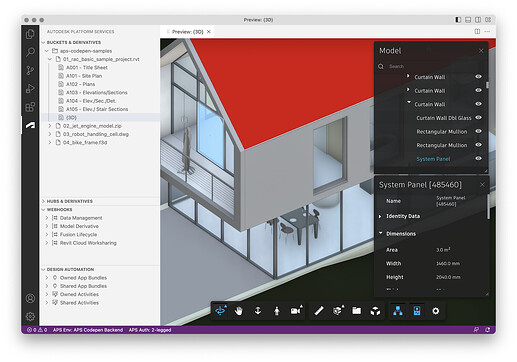I’ve been working on quite a few projects that connect to Autodesk APS within VIKTOR apps. Working with APS APIs has always involved juggling multiple tools and interfaces. Recently I discovered the following VS Code extension and it’s solved several workflow issues I’ve been dealing with - Autodesk Platform Services - Visual Studio Marketplace
Overview
The extension provides direct integration with APS services within VS Code. Main benefit is consolidating what used to require Postman calls, browser tabs, and outdated GitHub examples into a single interface.
Core Features
Design Automation Management
This is probably the most useful feature if you’re doing any serious automation work. The Design Automation view provides full CRUD operations:
- Create new app bundles and activities directly from VS Code
- Browse existing bundles and activities in a tree structure
- Update bundle versions and activity configurations
- Delete outdated bundles and activities
- Context menus for inspecting detailed bundle/activity properties
- Real-time status monitoring for running jobs
No more guessing what’s happening with your automation pipeline. You can handle the entire lifecycle from bundle creation through activity execution. For anyone managing Revit, Inventor, AutoCAD etc. automation workflows, this alone justifies the install.
Environment Management Clean solution for dev/staging/prod workflows:
- Environment switcher in the status bar
Data Management Integration Two views available:
Buckets & Derivatives: Standard OSS workflow
- Create/manage buckets (remember names are globally unique)
- File upload/download directly from explorer
- Preview derivatives in editor tabs
- Shows translation failures clearly in tree view
Hubs & Derivatives:
- Browse BIM360/ACC projects directly
- Access to actual project files without manual downloads
Webhooks Management
- Basic CRUD operations for webhook configurations. Useful for event-driven automation pipelines.
Summary
The Design Automation integration is the standout feature. Being able to create, test, deploy, and visualise app bundles and activities makes the entire automation workflow much more efficient.
Highly recommended if you’re doing regular APS development work. Overall really solid tool and it’ll save you a lot of grey hair!