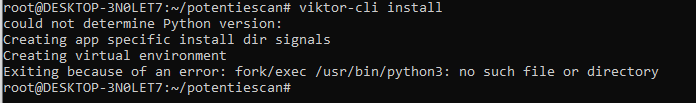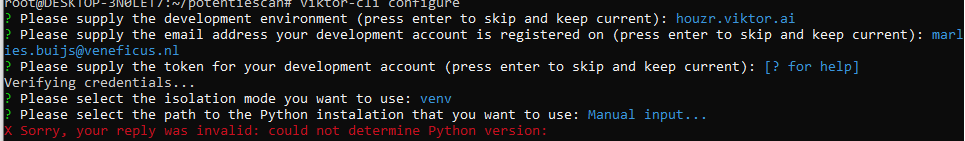I want to update my python version to 3.9 in Ubuntu. Therefore I deleted my old version (sudo apt-get remove python3.8) and installed the new version (sudo apt-get install python3.9). I can see python3.9 is now in my /usr/bin folder.
However, when I want to use my Viktor app again, it doesn’t work properly anymore. When typing ‘viktor-cli install’ I get an error:
How can I fix this?
Hi Marlies! You can fix this by running viktor-cli configure. When you go through this again, it will prompt you to provide the path to your Python installation (see reference of viktor-cli configure).
Please let us know if this solves your problem!
Hi Sylvain,
I also tried to change the path with viktor-cli configure, but that does not help either:
For the last question “Please select the path to the Python instalation that you want to use”, my only option was “manual input” and I typed “/usr/bin/python3.9”.
Do you have any other suggestions?
could it be that /usr/bin/python3 is a symlink which still points to the old executable? what happens when executing $ /usr/bin/python3 --version on the terminal?
1 Like
Hi Matthijs,
This was indeed the solution. First installing python3 by sudo apt install python3 and then changing the symbolic link with ln -sfn /usr/bin/python3.9* /usr/bin/python3 solved it.
1 Like