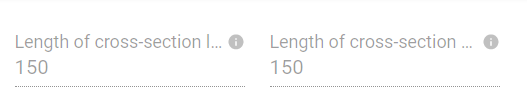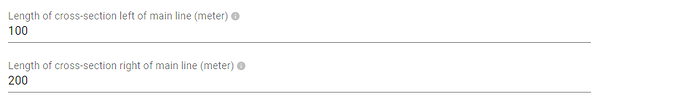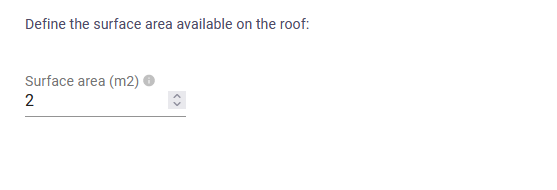Hi,
On small screens the name of Fields in the app are cut off due to their length. The user can still see the full name if they hover their mouse over the text, but I’d like to still show the full name by default for important input fields. So instead of the text being cut off, I’d like the full text to be show on multiple new lines for example. Is there any way to do this? Thanks!
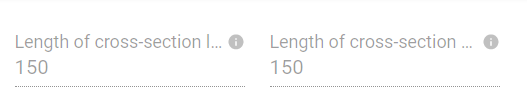
You can use the flex argument on a field to increase the width of a field: SDK Reference - Parametrization | VIKTOR Documentation
That would solve the problem on small screens yes, but aesthetically not the best solution on large screens as the input field is unnecessarily long. See screenshot below.
Adaptive field width based on the user’s screen size so that the text is always fully shown would be the best solution in my opinion. The UI fieldname is strictly necessary text that I always want to communicate with the user (additional info is given using the description-argument which the user can decide to have a look at), so I don’t see the usecase/the benefit of cutting the text off because the flex-value is too small.
1 Like
Hi Martijn
I understand why you would want the text to be fully displayed! However, one advantage of cuttting of the text sometimes is that this ensures that the layout is always the same. If the width of the fields changes to display text, this might move the next field to a new line and reshuffle all the params. This would probably confuse the user as well.
Maybe you could try to use Text to convey more information to the user, instead of the field name. This would guarantee the text is fully shown, while allowing you to make you field names shorter. Like in this example from the sample app gallery:
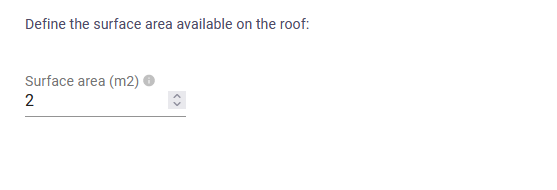
1 Like