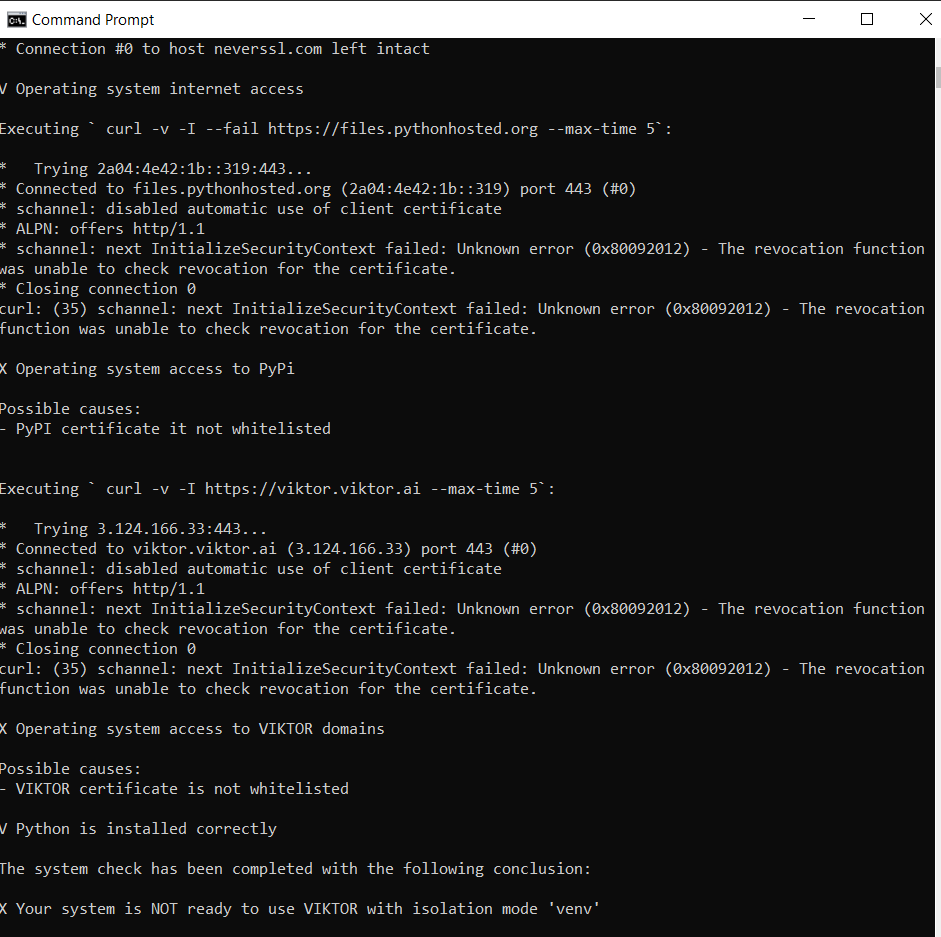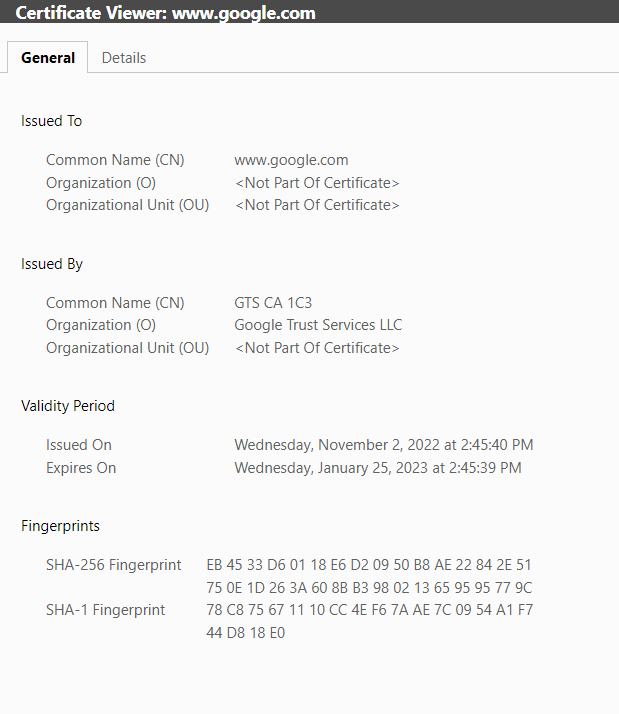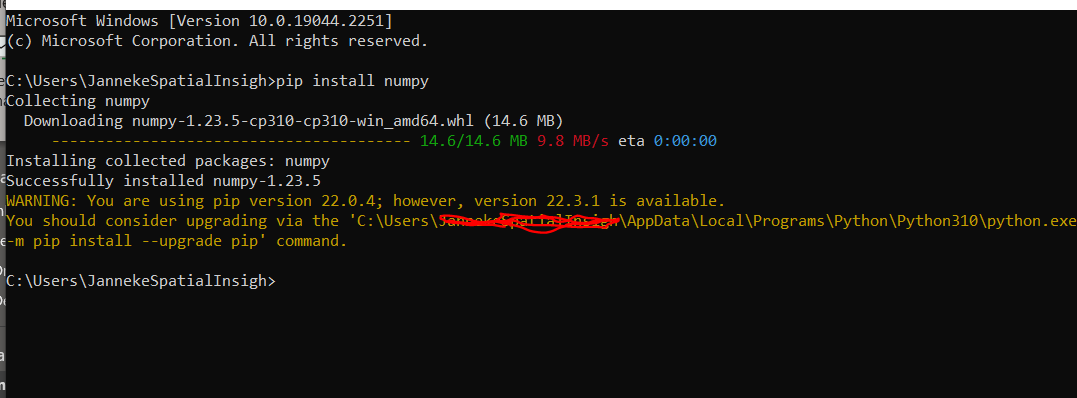Dear Team,
C:\Users\m.kapuganti>viktor-cli check-system
Starting VIKTOR system check
V Operating system internet access
X Docker runs
Possible causes:
- Docker is not started
X Docker using correct container
Possible causes:
- Docker is running windows containers instead of linux containers
X Docker access to user directory
Possible causes:
- C drive is not shared
- Credentials are changed
X Docker internet access
Possible causes:
- Container has no internet access
X Docker access to PyPI
Possible causes:
- PyPI certificate it not whitelisted
X Docker access to VIKTOR domains
Possible causes:
- VIKTOR certificate is not whitelisted
X Operating system access to PyPi
Possible causes:
- PyPI certificate it not whitelisted
X Operating system access to VIKTOR domains
Possible causes:
- VIKTOR certificate is not whitelisted
V Python is installed correctly
The system check has been completed with the following conclusions:
X Your system is NOT ready to use VIKTOR with isolation mode ‘docker’
X Your system is NOT ready to use VIKTOR with isolation mode ‘venv’
The above is the response after I run system check, if I ignore the docker ones there are still a couple which dont pass. Please can you help me in this.
Hi Mahesh,
Welcome to the VIKTOR community!
We often see these checks fail when using VIKTOR behind a corporate proxy. Is that the case for you as well?
Please check this guide. The guide lists the domains that need to be accessible from your machine. Furthermore, it lists the required steps to take if you are behind a proxy that modifies the SSL certification chain.
Hi Raoul,
Thank you.
Yes, this is my company pc and I guess the corporate proxy is causing the fails.
Now it lands me into the next question, how to check all of these ? is there some simple way ?
Allowed domains can be configured in the settings of the proxy. So the quickest way to verify is to probably contact your IT department.
To check whether the proxy modifies your SSL certification chain you can do the following:
- Open your browser and go to
https://google.com
- Find the issuer of the certificate. Click the locker icon near the address bar, click ‘Connection is secure’. Firefox will show the CA behind ‘verified by:’. If you are using Chrome you will need to click ‘Certificate is valid’ to show certificate information.
- If the CA has the name of your proxy (e.g. Zscaler) instead of a known certification authority (Google Trust Services, DigiCert, Verisign, etc.), that means that your proxy has modified the certification chain.
If this is the case you could take the approach outlined here: Manage apps - Enterprise IT | VIKTOR Documentation
Hi,
Do you have other tips or solutions? I’m not on a company network and if I do the google.com check the CA has a known certification authority.
Hi Janneke,
if I do the google.com check the CA has a known certification authority.
Who is the issuer of certificate?
I am looking into this a bit further. Are you able to install Python packages from PyPi using pip? For example by typing the following in the command prompt:
pip install numpy
Yes that’s no problem. I saw there was something with my virus scanner checking it but accepting it and I turned off for a moment to check if that’s the problem but still the same problem. Today I’m a bit busy but maybe we can have a call tomorrow?
Hi Janneke,
My colleague @mweehuizen will send you a message to help you with this.
Regards,
Raoul
1 Like