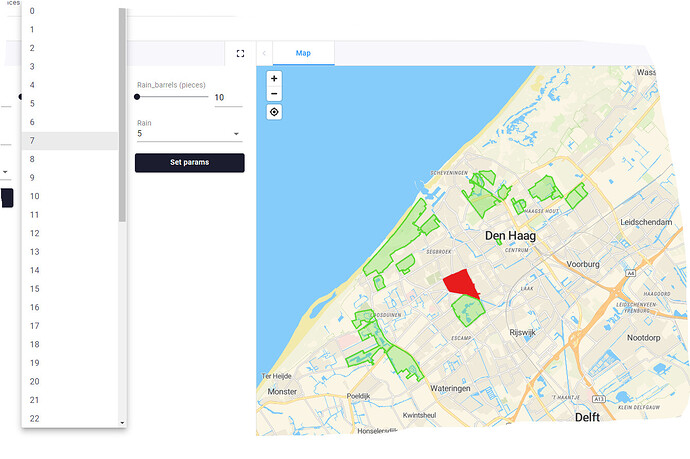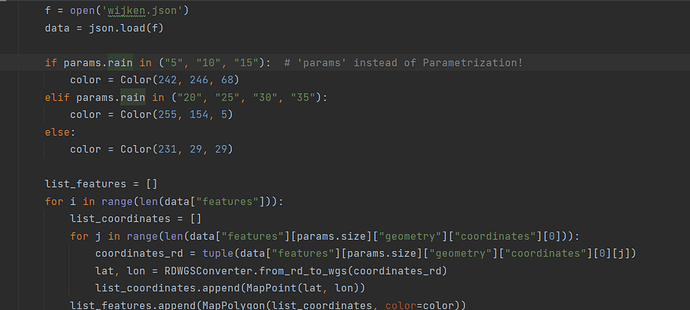I try to visualize several neighborhoods at the same time in my app. Using a slider. However, when I add this slider in my code, it only takes the relevant district. I want if the slider shows 8 for example. That I see district 0 to 8. Can someone help me?
This my code:
These are my Parameters:
class Parametrization(ViktorParametrization):
trees = NumberField(“Trees”, default=10, min=10, max=10000, step=10, suffix=“pieces”, variant=“slider”)
green_roofs = NumberField(“Green_roofs”, default=10, min=10, max=10000, step=10, suffix=“m2”, variant=“slider”)
rain_barrels = NumberField(“Rain_barrels”, default=10, min=10, max=10000, step=10, suffix=“pieces”, variant=“slider”)
intensity = NumberField(“Intensity”, default=1, min=1, max=44, step=1, suffix=“hours”, variant=“slider”)
# rain = NumberField(“Rain”, default=5, min=5, max=100, step=5, suffix=“mm/h”, variant=“slider”)
# size = NumberField(“Size”, default=1, min=1, max=44, step=1, suffix=“%”, variant=“slider”)
# size = OptionField(‘Size’, options=[‘0’, ‘1’, ‘2’,‘3’, ‘4’, ‘5’, ‘6’, ‘7’, ‘8’, ‘9’, ‘10’, ‘11’, ‘12’, ‘13’, ‘14’, ‘15’, ‘16’, ‘17’, ‘18’, ‘19’, ‘20’, ‘21’, ‘22’, ‘23’, ‘24’, ‘25’, ‘26’, ‘27’, ‘28’, ‘29’, ‘30’, ‘31’, ‘32’, ‘33’, ‘34’, ‘35’, ‘36’, ‘37’, ‘38’, ‘39’, ‘40’, ‘41’, ‘42’, ‘43’], default=‘0’)
size = OptionField(‘Size’, options=[0,1,2,3,4,5,6,7,8,9,10,11,12,13,14,15,16,17,18,19,20,21,22,23,24,25,26,27,28,29,30,31,32,33,34,35,36,37,38,39,40,41,42,43], default=‘0’)
rain = OptionField(‘Rain’, options=[‘5’, ‘10’, ‘15’, ‘20’, ‘25’, ‘30’, ‘35’, ‘40’, ‘45’, ‘50’, ‘55’, ‘60’, ‘65’, ‘70’, ‘75’, ‘80’, ‘85’, ‘90’, ‘95’, ‘100’], default=‘5’)
groenvakken = OptionField(‘Groenvakken’, options=[‘Aan’, ‘Uit’, ‘Aan1’], default=‘Aan’)
waterdelen = OptionField(‘Waterdelen’, options=[‘Aan’, ‘Uit’, ‘Aan1’], default=‘Aan’)
set_params_btn = SetParamsButton(“Set params”, “set_param_a”, longpoll=True)
button = DownloadButton(‘Perform download’, method=‘perform_download’)