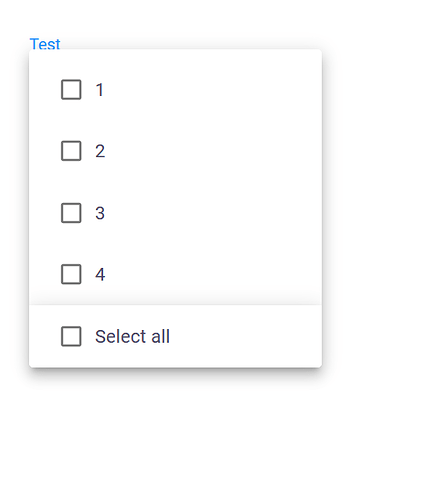I’m currently writing a code where a user can define a series of points in a table. As of right now the points in this table are plotted in a view and a line is drawn between them. Now I have been asked to add a dropdown menu below this table where a selection can be made of which points the line needs to be drawn between (the other points will still be plotted as markers).
Now I have created a MultiSelectField with all the entries from the table but in general the line will most often be drawn through all/most points. Therefore, to make the user life easy I would ideally have all the options be selected by default.
I currently have the following code in my parametrization where the options for the MultiSelectField are retrieved by checking the table. I have so far not been succesful in providing the default keyword with the same values as the options. Can someone help me with this?