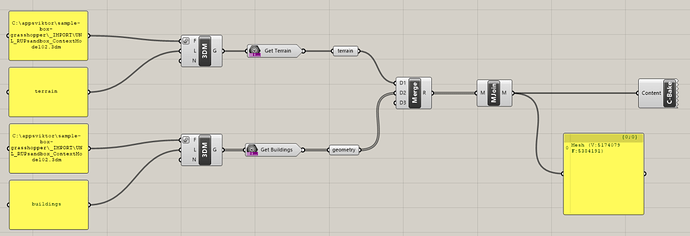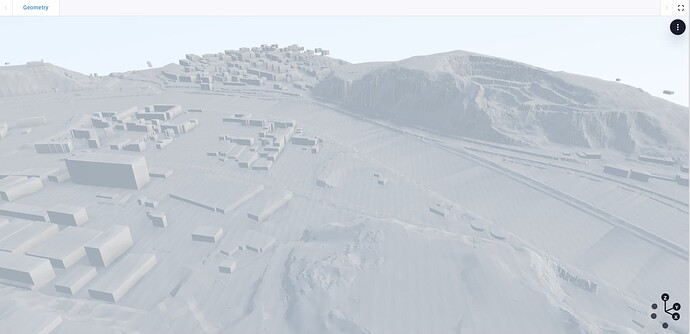Hi,
Im working on app with grasshopper worker where are some inputs from 3dm file - layers. I red topics in community which are talking about this but its very complicated for me. I found that there is two ways to achieve it: use generic worker or use HOPS Get Geometry component to read external geometry from 3dm file. This is my grasshopper deffinition:
app.py is base example code from manual with changed grasshopper deffinition name. When I try to start application compute.rhino3d component dont get any error. But on VIKTOR worker side process ends with time out error:
2025-04-16 11:09:09 INFO Received (1) job_pointer: 1207193
2025-04-16 11:09:09 INFO Executing Grasshopper script on RhinoCompute server (http://localhost:6500/)
2025-04-16 11:09:39 INFO Stopping job with UID 1207193
2025-04-16 11:09:39 ERROR TIMEOUT_ERROR: Stopped job successfully after timeout
2025-04-16 11:09:39 INFO Sending result_pointer: 1207193
Console of app says:
Traceback (most recent call last):
File “viktor_connector\connector.pyx”, line 296, in connector.Job.execute
File “viktor\core.pyx”, line 2055, in viktor.core._handle_job
File “viktor\core.pyx”, line 2038, in viktor.core._handle_job._handle_view
File “viktor\views.pyx”, line 2518, in viktor.views.View._wrapper
File “C:\appsviktor\sample-box-grasshopper\app.py”, line 38, in run_grasshopper
analysis.execute(timeout=30)
File “viktor\external\external_program.pyx”, line 414, in viktor.external.external_program.ExternalProgram.execute
TimeoutError: Timeout: external analysis has taken longer than 30 seconds
Is problem with my .gh deffiniton (printscreen), app.py code remains something - read and encode geometry etc… (its as documentation example - grasshopper integration) or data are very large? This two layers in 3dm file are around 180 MB.