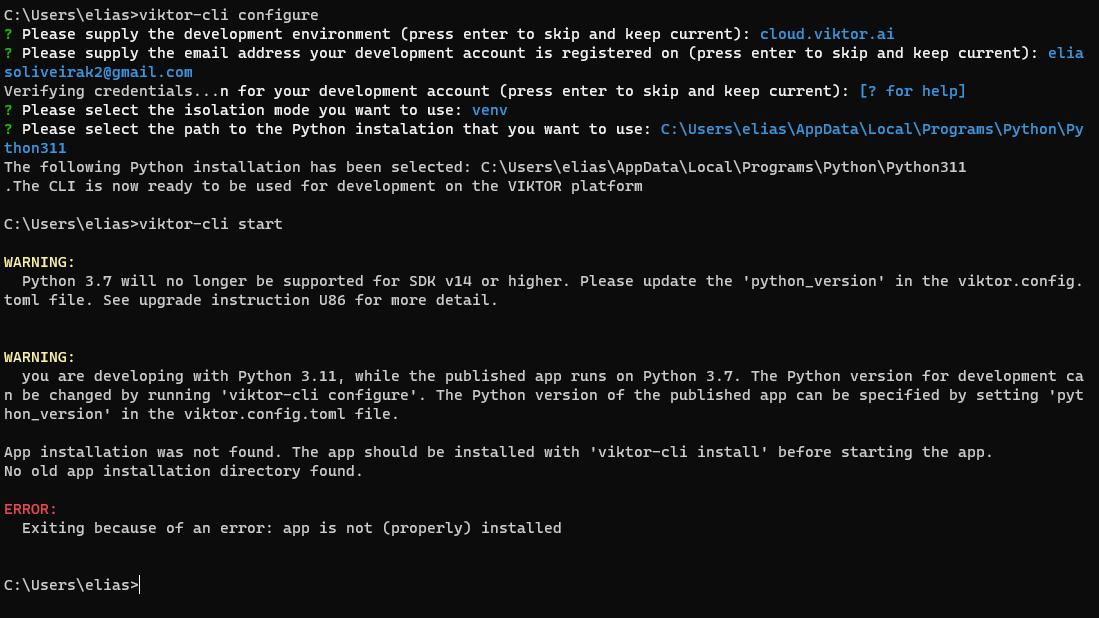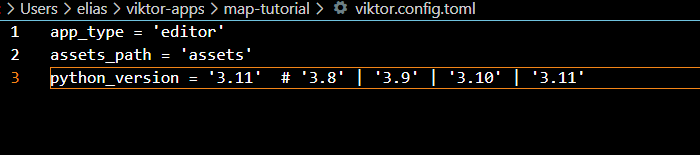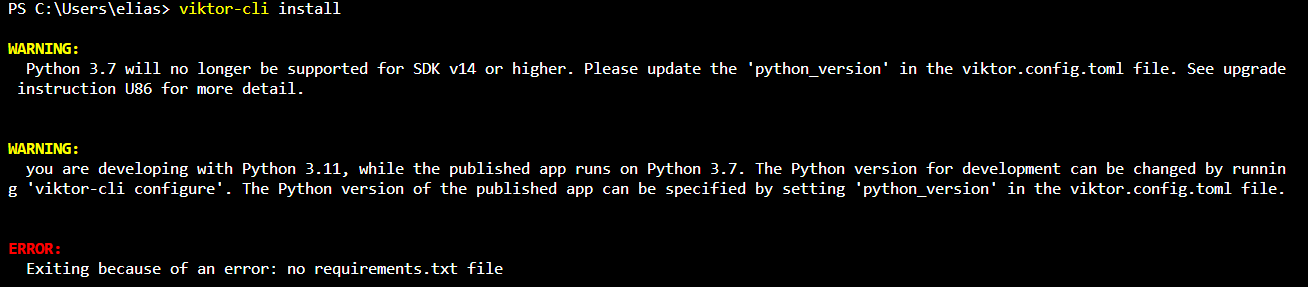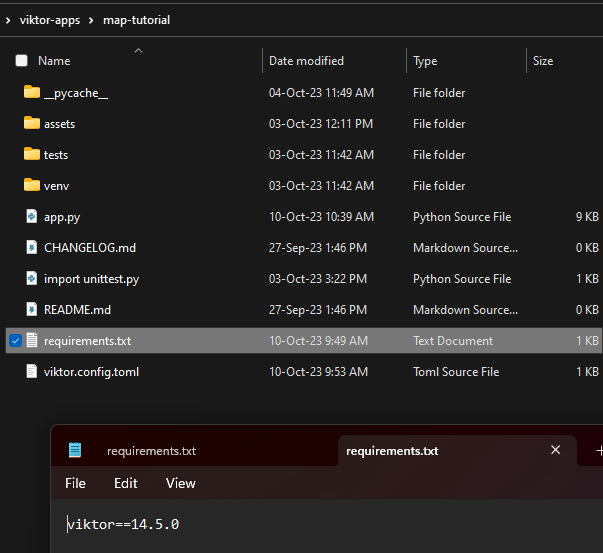I have been this error. Does anyone know why?
Hi Elias,
Did you run viktor-cli install before viktor-cli start?
Is your app located in the folder elias?
Hi @rdejonge,
Yes and yes!
Hi Elias,
I’d say start with following the instructions as stated in the warnings and update the python_version in the viktor.config.toml file. Then try re-installing and re-starting the app.
and the install does work as expected? Does it complete successfully?
No, appears to be an error similar to what occurred when I started the viktor-cli, but it eventually states that there is no requirements.txt file. But it’s there.
Hi Elias,
You are starting the CLI from the working directory C:\Users\elias in your first screenshot. However, your app is located in ..\viktor-apps\map-tutorial according to the second screenshot. So you are executing the CLI in a different directory and therefore the CLI cannot find your app.
Change the working directory to your app folder before running viktor-cli install and viktor-cli start. Let’s assume the app directory is C:\Users\elias\viktor-apps\map-tutorial. In order to change your working directory in Powershell use the following command:
cd C:\Users\elias\viktor-apps\map-tutorial
After landing in the directory of the app run viktor-cli install and viktor-cli start
It’s effective!!!