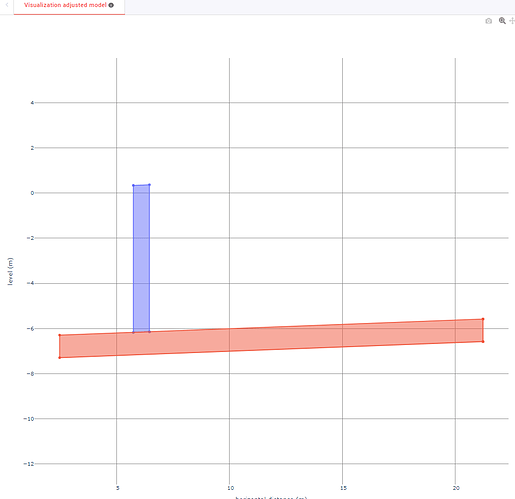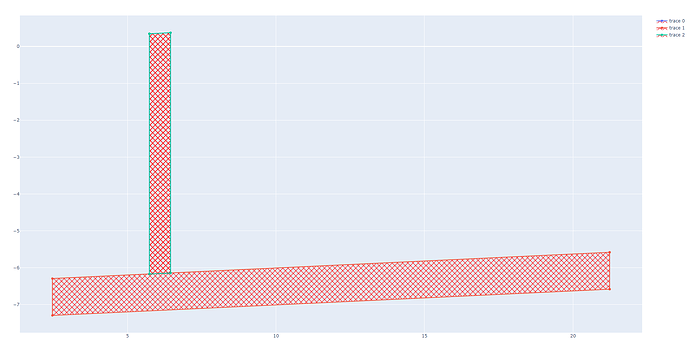Which tool versions are you using?
SDK: v13.7.1
Platform: v23.01.2
Python: v3.10.9
Isolation mode: venv
Current Behavior
When plotting a plotlyview with a scatterplot with a fill pattern the fill patern is not displayed.
When running the code example “standalone” the fillpattern is displayed.
from shapely import wkt
import plotly.graph_objects as go
fig = go.Figure()
p1 = wkt.loads("POLYGON ((6.448 -6.146, 6.448 0.371, 5.735 0.343, 5.735 -6.172, 6.448 -6.146))")
p2 = wkt.loads(
"POLYGON ((21.234 -6.58, 21.234 -6.579, 21.234 -5.579, 21.234 -5.58, 2.469 -6.292, 2.469 -7.292, 21.234 -6.58))"
)
p3 = wkt.loads(
"POLYGON ((5.735 0.343, 6.448 0.371, 6.448 -6.14102488675726, 5.735 -6.168078230748734, 5.735 0.343))"
)
for polygon in (p1, p2, p3):
x_values, y_values = zip(*polygon.exterior.coords)
fig.add_trace(
go.Scatter(
x=x_values,
y=y_values,
fill="toself",
fillpattern=dict(fgcolor="red", fillmode="replace", shape="x"),
)
)
return PlotlyView(fig.to_json())
Expected Behavior
it should look something like this:
…