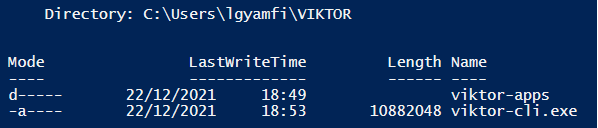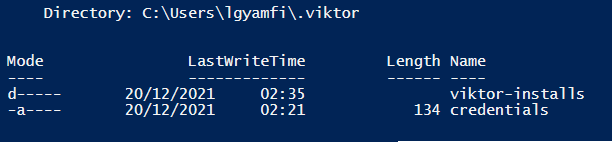Hello,
I am trying my hands on the viktor platform for the first time. I am getting the following error when I try to install an app using the command line.
Command executed :
output with error
The version of the cli I am using
SDK version: 12.8.0 Connector version: 5.9.1
structure of the folders in my VIKTOR directory and subfolders
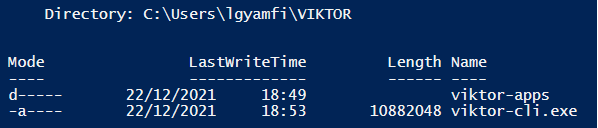
structure of the folders in the .viktor folder
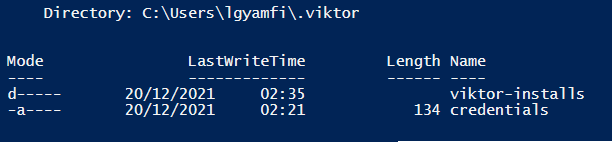
Can you kindly help on this ? Thanks
Goodmorning Lawrence,
It seems that something goes wrong when the CLI is downloading the docs to the viktor-docs directory. Let’s try to narrow down what is happening. Please try the following two curl commands in the command prompt (not Powershell):
curl -i --user VIKTOR_DEV:VIKTOR_TOKEN "https://sys.viktor.ai/api/v1/docs/viktor/12.8.0/"
Replace VIKTOR_DEV with your email address and VIKTOR_TOKEN with the token you received. What status code is returned from this request?
Subsequently, you can try:
curl -Lo "docs.zip" --user VIKTOR_DEV:VIKTOR_TOKEN "https://sys.viktor.ai/api/v1/docs/viktor/12.8.0/"
If everything goes alright this will download the docs to a zip-archive named docs.zip in your working directory. Do you receive a valid zip-archive when running this command?
What version of the CLI are you using?
If you don’t have curl on your system you can get it from here: curl for Windows
Regards,
Raoul
hello Raoul,
Thanks for your reply. After running the first command, this is what I get
and after running the second, the docs.zip gets downloaded and the contents seem to be valid.
My version of the cli is: viktor-cli v0.12.1
Sorry for not getting back to you sooner, I was on holiday.
Thanks for trying the commands. I have not been able to reproduce the root cause of your error. However, we have just released a new version of the CLI that handles the panic that follows and continues with the installation.
You can upgrade the CLI with:
viktor-cli upgrade
Can you do this and try installing the app again?
Hello Raoul, No problem. happy new year by the way!
So in the end I managed to get pass the earlier report issue, must have been an issue with my internet connection.
Now I have a different problem with accessing the viktor domains, looks like the domains are not whitelisted in my company’s network, similar issue as per this topic, so I am checking this with the IT.
Thanks a lot for the help.