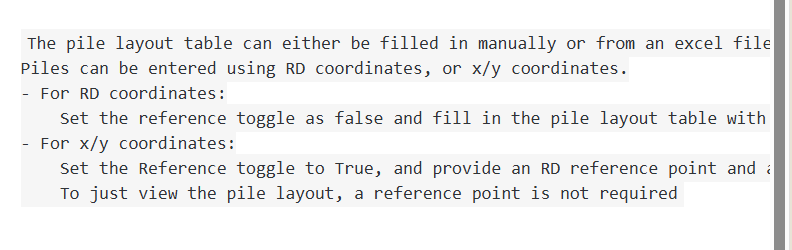I am using the Text field to give instructions to the user, however how it is showing on the page is looking not as expected.
my code:
piles.text1 = vkt.Text("""
The pile layout table can either be filled in manually or from an excel file.
Piles can be entered using RD coordinates, or x/y coordinates.
- For RD coordinates:
Set the reference toggle as false and fill in the pile layout table with RD x and RD y coordinates.
- For x/y coordinates:
Set the Reference toggle to True, and provide an RD reference point and angle (to rotate the pile layout) to place piles on a map.
To just view the pile layout, a reference point is not required
""")
Is there currently a bug with Text styling?