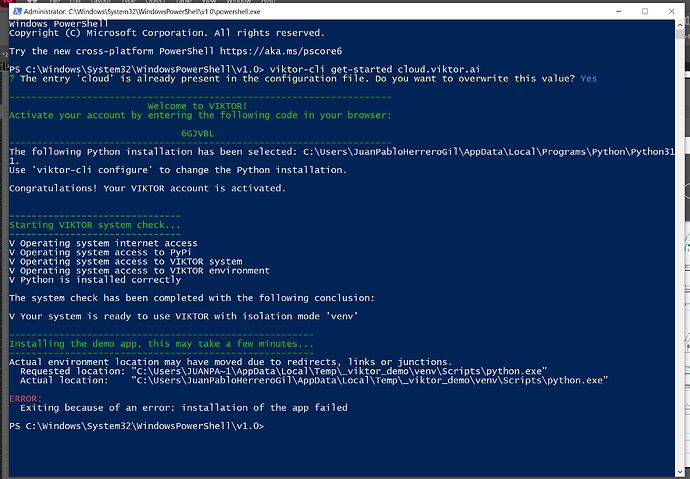Please see attached file. Looking forward to your support!
Hi there, thanks for your question!
It seems like the wrong location of your python installation was chosen during the configuration of your account. I would suggest going through the configuration flow once more and adjusting said location.
Start by running viktor-cli configure in your command line. This will prompt a few questions, most of which will be pre-filled already (email, domain etc.). At some point you will be asked to enter your developer token, if that isn’t already filled you can find a new token as described here.
When you get to the question “Please select the path to the Python installation that you want to use” try entering the path which is suggested in the error you shared (the one with the shortened user name which includes a 1).
Once you finished that flow your account should be active and ready to develop. If you’d still like to see the demo app which is installed at the end of the activation flow you could, in your command line, navigate to a directory where you would like the app files to live and run
viktor-cli create-app demo-app --demo
Which will create the app for you, then move to that directory using
cd demo-app
Next you install the app using
viktor-cli install
And finally you start the app using
viktor-cli start
If all went well your app should then be accessible in you development workspace on cloud.viktor.ai
Hope that helps!!