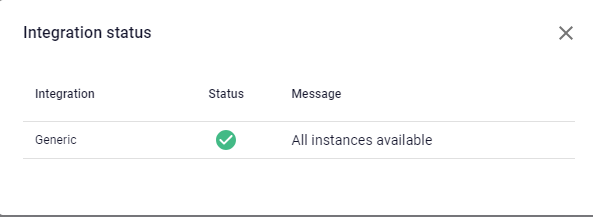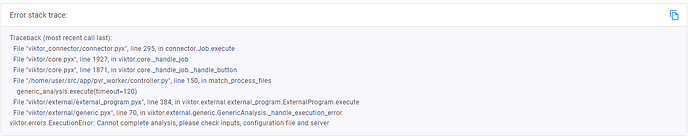Hi,
A generic Viktor Worker appears to be available while none are active (and haven’t been for a while):
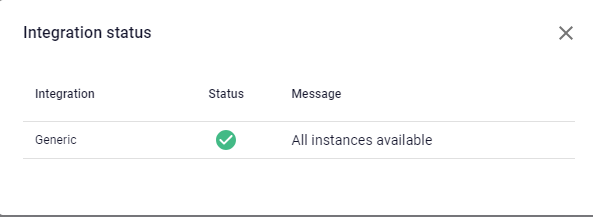
Trying to perform a task which includes this Worker does not give the usual error message (‘no Worker available’), but the generic ‘Something went wrong’, with the associated error report:
Can you help me, either by locating a Viktor Worker that has gone rogue or by identifying what I’m doing wrong?
Thanks,
Bas
Hi Bas,
On installation of the worker you get prompted with the question whether you want to create a scheduled task. If you chose for this option, a worker will start in the background every time you reboot your system. This is not directly visible but will successfully connect to your environment.
Could this be the case for you? You can see whether the worker is active on the background on your system by checking your taskmanager (assuming you’re working on windows)
Hi Daniel,
Thanks for your reply. The scheduled task seems to be the cause of the (apparent) problem, which is solved now.
Something unexpected that I saw happening: multiple Workers appearing (green check marks in the Status screen) when restarting one machine (with a scheduled task). I’m not sure if this is expected behaviour or whether this is something that you can/should solve on your end, but it’s something I’d like to bring to your attention in any case 
Great! Glad that you got that cleared up.
When running multiple workers, or starting a single worker multiple times (once headless through the scheduled task and once by hand for instance) will indeed cause multiple indicators to be visible in the worker status overview.
Could it be the case that there are multiple instances of that single worker live at the same time?
This seems to have been the case (last Friday). The apparent problem here was: whenever a Worker was called that was manually started (and had an open window on the system) the tasks were performed just fine, but whenever one of the other Workers was called the problem appeared as described in my original post. Since there is no way for us to control which Worker should be used if multiple are available(?), we’d try executing a task multiple times, and notice that tasks performed fine if we could see job pointers appearing in our windows, and otherwise resulted in an immediate error.
I’m curious to know whether we did something wrong here (and then I’d like to understand how to prevent this from happening in the future). Otherwise: it would be helpful for you to investigate this scenario/fix this error?..
Should I make a separate topic for this?
It sounds like the worker instances started by the scheduled task didn’t have the correct rights. You could check out the scheduled task in the windows task scheduler (‘Start’ > ‘Windows Administrative Tools’ > ‘Windows Task Scheduler’) and when you open this task’s properties you can try changing the user indicated under the field ‘When running the task, use the following user account’. The user should have administrator rights on the machine.
Could that help?
No need to create a separate topic for this just yet.
1 Like
This probably was the problem. I couldn’t reproduce the problem to confirm this, but I’ll assume so anyway.
Thanks again!