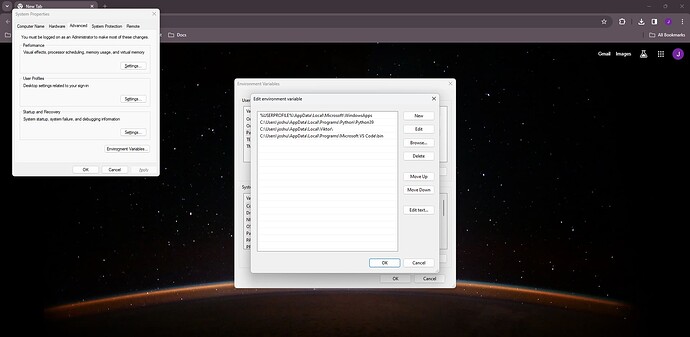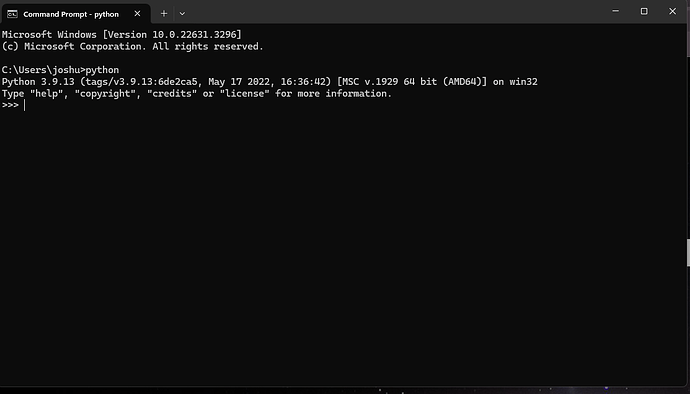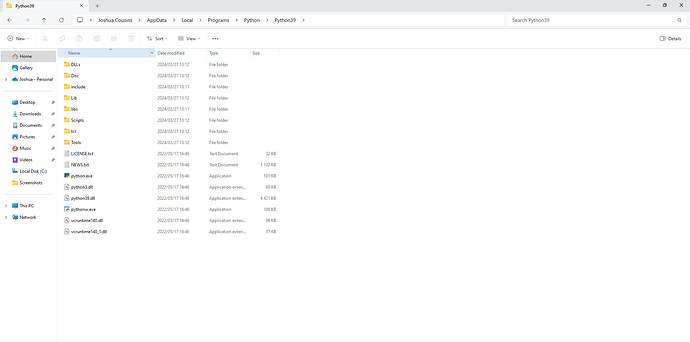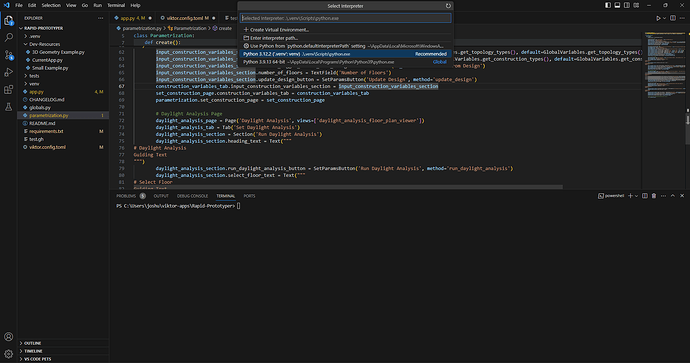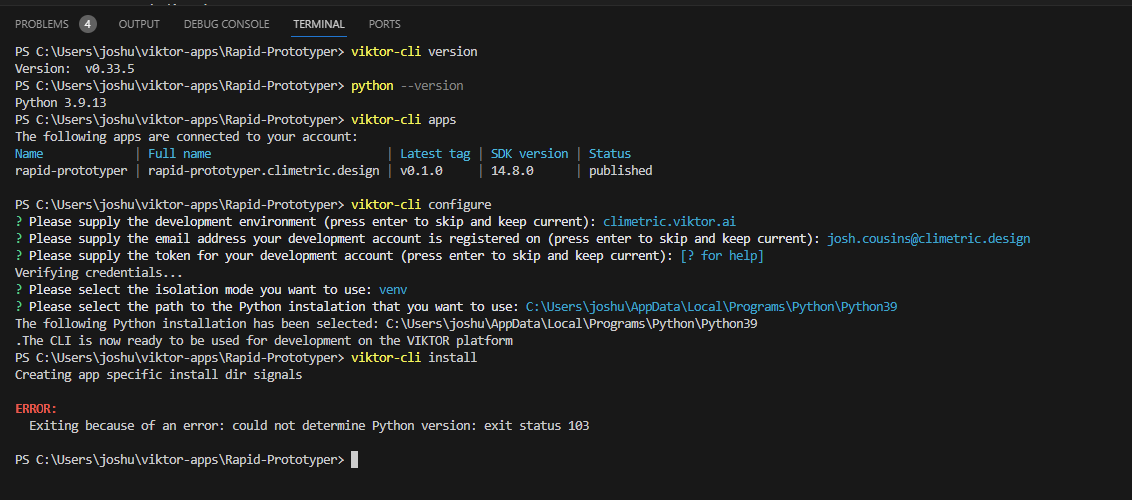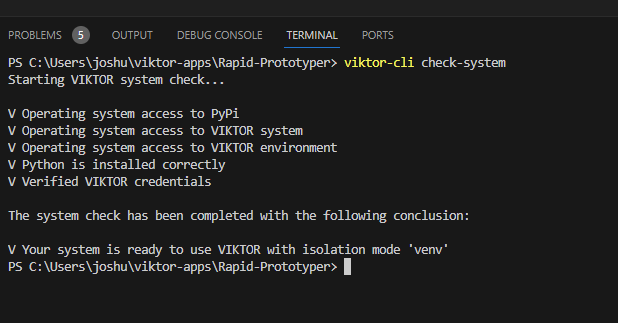Which tool versions are you using?
SDK: v14.8.0
Platform: v0.33.5
Python: v3.9.13
Isolation mode: venv
Current Behavior
When Running the command viktor-cli install I get the error:
Exiting because of an error: could not determine Python version: exit status 103
despite the fact that python 3.9 is correctly installed and my path is correctly set up - running python app.py produces missing module error, but still runs the code.
Expected Behavior
The app installs correctly and I can resume work on the project
Context (optional, but preferred)
I saw a related issue where the problem was solved by reinstalling python not from the Microsoft store, but from the official installer - I tried that but it didn’t work, tried resetting the PC completely and reinstalling Windows, also didn’t work. I have attached screenshots for clarity - please let me know if there is more info needed! Thank you <3
…