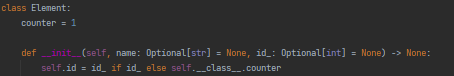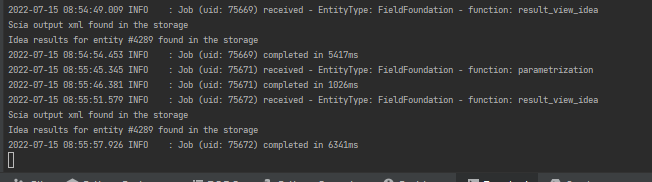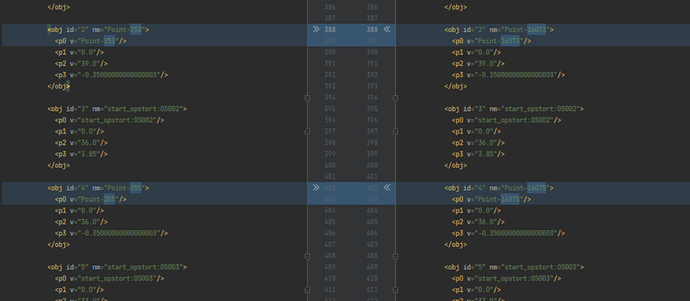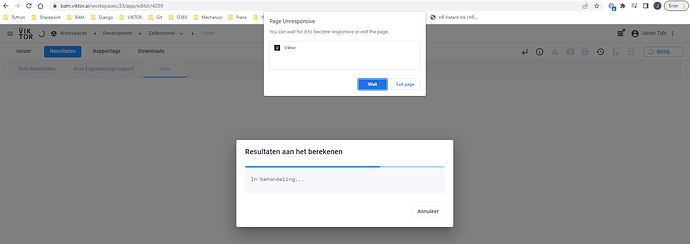Which SDK and Platform version are you using?
SDK: v13.0.0
Platform: v22.06.1
Current Behavior
Since the new development workspace I get the following behaviors:
- Application runs, but nothing is displayed/printed in the terminal where the application runs. This happens regularly and costs a lot of time
- Application doesn’t reload after switching windows. Which it usually does
- Single Source of Truth might not work well. When I run my code twice I get different id’s (which is a counter in the Point class) ranging between 250 - 16000. As if something remains in memory between runs…
EDIT: Double checked it, it just keeps on counting in between calls. So the class details remain in memory during the session:
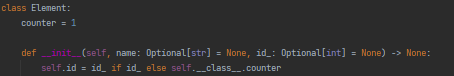
This shouldn’t be the case if it is a single source of truth.
- No response viktor platform:
Situation: Calculations done, but platform doesn’t respond. It was a DataView. After a few tries it did work. Not sure if it is related to the workspace for developers. But it didn’t occur before.
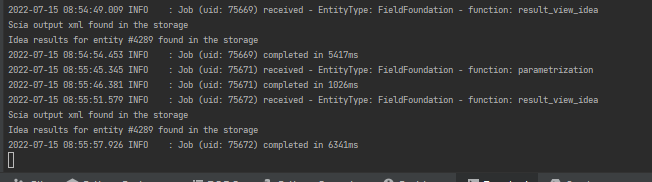
Expected Behavior
- Print and respond in terminal.
- Reload after changes when saving
- Single Source of Truth, each script runs as if it was started from scratch instead of keeping things in memory.
Hi Johan thanks for the feedback, here are some questions:
Application runs, but nothing is displayed/printed in the terminal
Does the application run as it should (do jobs complete etc.)? What kind of terminal are you using?
Application doesn’t reload after switching windows
Can you confirm that it actually does not reload the app with the changes? I could be the case that it does reload, but the terminal is frozen and you are not seeing the “Reloading app…” message
Single Source of Truth
I assume you are developing on Windows. We are aware of a difference between Windows and Linux regarding statefulness. On Windows we do not create a fresh process between jobs because this significantly deteriorates performance, whereas on Linux this is a very efficient operation. This should be added in the FAQ. I would advice you to manually reset the counter when you receive a new job.
No response viktor platform
How much information is passed to the result of the DataView?
Hi Kevin,
What kind of terminal are you using?
The awkward thing is it happened a lot yesterday, today it went way smoother, it might be that I used PS, I switched to cmd. As I was installing my new laptop, this might of caused it.
I would advice you to manually reset the counter when you receive a new job.
I have updated the logic to avoid this behavior. I think it shouldn’t happen though. It was an issue for storage, however I’ve changed the name based on an enumeration in a local scope. So it always starts at 0. I will also reset the counter of the class in the controller.
No response viktor platform
Not that much, however it might be the case that a lot of data is stored in memory at that point in time. It also only happened once, but thought it would be good to report it anyway.
Hi Johan,
Application runs, but nothing is displayed/printed in the terminal where the application runs. This happens regularly and costs a lot of time
I use the WSL installation so it might be a bit different, but I have noticed this too when I use cmd or Powershell. If I accidentality click or select text on the screen, it seems to get stuck and nothing prints anymore. To get it “unstuck” i need to use Ctrl+C, and it prints everything that happend in the meantime, but that can also kill the CLI when I am mistaken. This has been happening for as long as I use VIKTOR though, but maybe you only noticed it now?
For me, this seems to be resolved by using Windows Terminal instead. It is an official terminal from Microsoft, but it is not installed on your computer by default.
If this is indeed the issue, disabling “QuickEdit Mode” could also solve the problem.