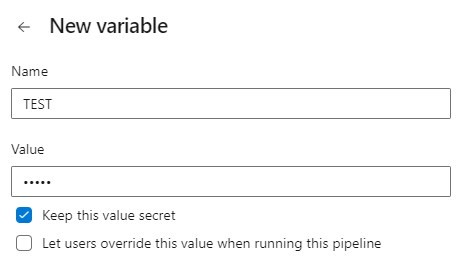I have a private package on a private PyPI. Using the page from the docs I put the following in requirements.txt:
--extra-index-url https://${MY_USER}:${MY_PASSWORD}@my-private-package-index-url
my-private-package
Making use of the environment variables page I can install the package in a Viktor app and use it in my app. This command:
viktor-cli start --env FOO=bar
In Azure Devops I have set these variables (MY_USER and MY_PASSWORD) on the pipeline. After uploading my code to Azure Devops, which triggers the pipeline, isntallation of my-private-package fails. I get the error messages:
ERROR: Could not find a version that satisfies the requirement my-private-package (from versions: none)
ERROR: No matching distribution found for my-private-package
It seems it wasn’t able to pass my Variables with the URL.
When I tried to upload the same code with the variables as plain text, it worked like expected.
When I do an Echo in the Pipeline to call the variables I get “***”, indicating it can find them.
Does someone have an idea how I can get this to work?