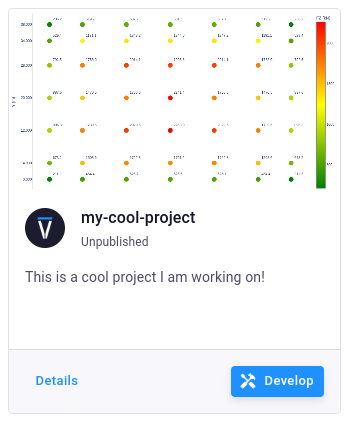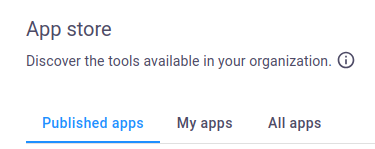Each of your applications now has a dedicated development workspace, which you can access through the ‘Develop’ button inside an app! This allows you to work on multiple apps simultaneously - no need to clear testing data when switching between apps.
After this update, the CLI needs some additional information to know which development workspace to connect to. Just add the name of the app to your configuration file with the key registered_name or provide this information with the --registered-name flag in combination with the start, clear and publish commands.
Upgrade your CLI version
You will need to download the latest version of the CLI to continue developing. You can do this by running the command viktor-cli upgrade.
Automatic migration of testing data
We have created an automatic migration of your testing data to the development workspace specific to each app. You will be asked to provide some information to ensure your data is migrated to the correct app. This migration doesn’t affect any published apps, the platform just copies your testing data from your old development workspace to the app-specific one.
App store update
We updated the App Store for a clean overview of what’s available for users. From now on, regular users only see published apps, while maintainers have a ‘My Apps’ tab from which they can manage and develop all apps they maintain. In the tab ‘All Apps’, admins find an overview of all the applications created within their organization.