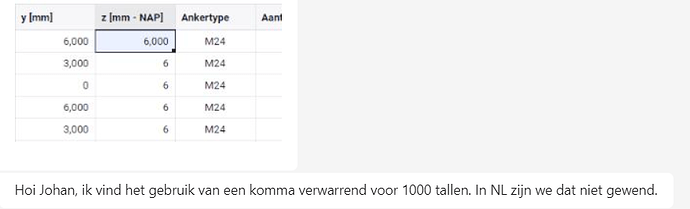Description of the limitation and why it is relevant to address
Is there a way to change the decimal/thousands notation to be set to Dutch instead of the American standard?
We as a non-English speaking country are used to the period “.” as a thousand seperator.
“”"
2) Period (or full stop), the thousands separator used in many non-English speaking countries.
“”
Hi Johan,
Currently the decimal and thousand separator that is used is dependent on your browser settings. So:
- if your browser is set in English, it uses English conventions: 1,000.00
- if it is setup in Dutch, it uses Dutch conventions: 1.000,00
This way it should also match up with Excel for copy and pasting. Note that if you change your browser setting, you might need to clear your cache before you see the change appear.
Would this be sufficient for you or would you want it to work differently? If so can you explain what the reason is?
Thank you,
Paulien
Hi Paulien,
Good to hear the background of these settings.
The thing is that our colleagues are mainy dutch or non-native English speakers and are used to the comma for decimal notation and full stop for thousand seperation.
Each obstacle due to a default setting will lower the chance of adoption/usage.
What I want is predictability for our users and be in control. In our case this would mean:
Default 60.000,56 and not 60,000.56.
Which is a very different notation which we aren’t used to.
Maybe it is a good issue for the generic UX improvement Viktor had planned for 2023. How to make sure people get their default settings instead of a technical logic default setting.
PS: For that same reason I missed my first date waiting at the first table. I was waiting at table 0, she at table 1… two different languages/viewpoints