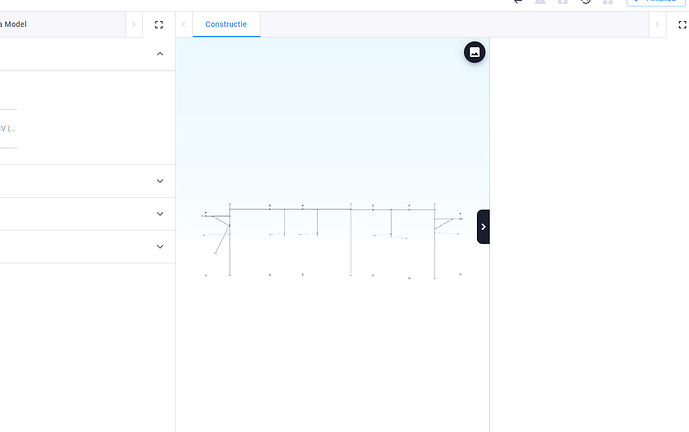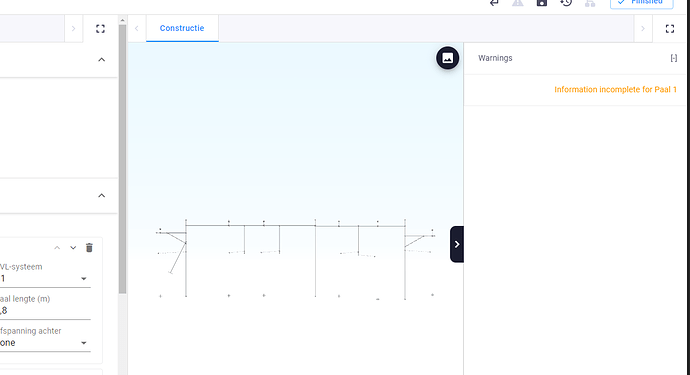Hi
I am using a GeometryAndDataView.
I use the DataView to show any warnings. Is it possible to have the data panel hidden as default, or hidden if their are no warnings. Or even (and less likely!) to not have a data panel if there are no warnings.
Thanks in advance
Natalie
Hi Natalie,
Thanks for posting your question here.
We’re currently working on the design of non-blocking userwarnings in which we allow the developer to send warning messages to the users, while the calculation still continues. Would this suit your usecase?
Is the Data part of the result empty when there are no warnings?
Currently if you have a DataView, the panel on the side will show unless the user minimizes it.
I would like to have the DataView panel minimized as default, and certainly if there is no information given in it.
Current situation: (no warnings)
(with warnings):
How would the non-blocking userwarnings be shown?
I don’t want a pop up as the list could be multiple items, and the DataView panel makes it easier for them to look back, and potentially be grouped with more information.
The warning triangle list in the top right corner gives the impression that its a serious warning, whereas our list is a list of items we have identified as maybe missing information, but not necessarily, thus easy to ignore.
The design is currently worked on, so your input is highly appreciated. We will support multiple warnings for a single call which will be aggregated. Also we will probably support different levels of severity. Your feedback on the triangle list being to heavy of a warning will also be taken into account.