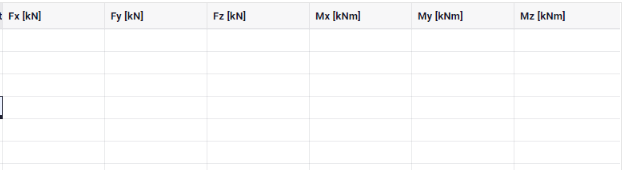At the moment the copy paste function only works for a single cell.
If I have a table of more than 2 rows (most of the cases) I give the users the option to give unique values for each row. However in many cases multiple/all rows have the same value in a specific project.
In that case you want to select multiple cells, copy these, select multiple rows (ctrl + shift + arrow down or by using the mouse) and paste in the selected rows.
This simply doens’t work at the moment. So I just copy paste to and from Excel, but even this isn’t bug free.
There is a dragdown option but it doesn’t work for multiple cell and it doesn’t work when you double click the button in the right-bottom corner.
I have had multiple comments from users that this doens’t work the way they are used to in Excel.
A work around I made is a SetParams buttons and a multiselect button for the row and the parameters to overwrite. Which works and is easy to develop. But it is sort of an overkill as the UI of the table should support this.
Thanks in advance.