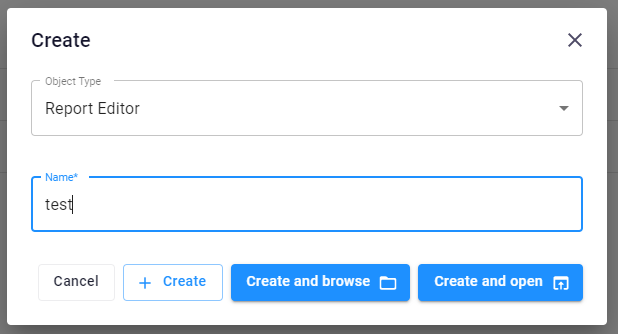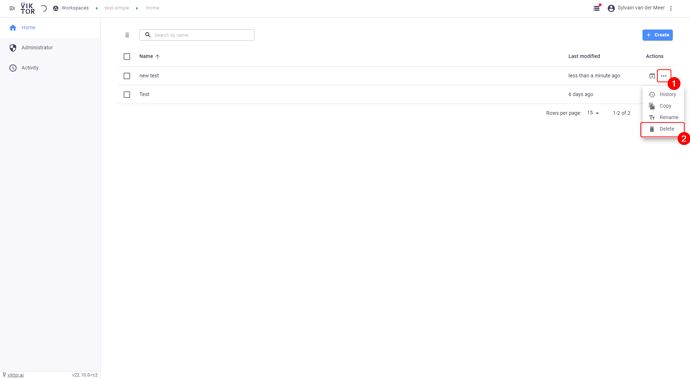Hi,
Is it possible to contorl the options on this window?
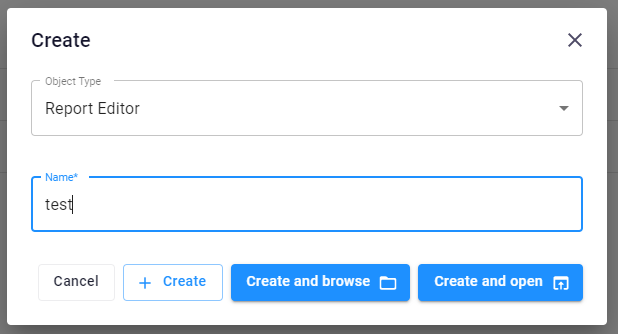
In my app the user uploads images after creating a ‘report’ entity. These images are required for the app to function. However, it is possible the user can skip the uploading images part of the process and go from making the report straight into the app without uploading the images. I would like to remove this option.
Thanks
Hi @charlie.mottmac ,
Unfortunately you can’t change these options. If you would like to have an action performed before something else, you can try throwing a UserException, or implement Steps in the Parametrization
Thanks, @Sylvain for the answer.
Having a button saying Create and browse and one Create and open will always point the user to click the second one, so maybe:
- you could make the text of the buttons customizable.
- or make more clear the meaning of the two.
We are using an exception, so if the user press Create and open an exception is fired, saying “you have to take a step back”, but you understand this is a bit silly 
The images are uploaded as entities before entering the app. We do this because after the report is generated we delete these entities (images), so they aren’t persistent within the app, which would clog up the file upload input.
As I understand it, using steps wouldn’t work for our problem. I presume the first step would be the image upload, using a multi field upload parameter. There isn’t a way to upload them as entities from this first step, correct?
Hope this adds a bit more context to understanding our issue.
Thanks
@sonomirco I understand what you mean, and we agree that the user flow can be improved here. We are currently working on a solution for this!
@charlie.mottmac Please allow me to summarize how I understand your situation (please correct me if I misunderstood):
- You want to generate reports
- You want to include images in this report
- You want to upload images before you generate the report
- You want to be able to generate different reports (with different images)
Proposed solution:
- To force the user flow of including images in the report a stepwise editor would be ideal, and is the feature we specifically built for this application.
- To include images in a report, you can use a
MultiFileField to upload images, which can then be used in your report.
- To be able to generate different reports, you can create new Reports, from the Create window you posted above. As an added benefit, you can then generate a report, and when you realise you accidentally forgot an image you can simply add it to the MultiFileField and regenerate the report.
- To be clear, the files you upload in one entity will not show up in another entity. Different entity IDs will hence only contain files you uploaded there. This would therefore not clog the user input.
Hope this clarifies why I feel this is the solution that compromises the least of your wishes. Other solutions work as well, however do have drawbacks as working with UserException to remind a user to upload files.
Is it possible to delete the report entity (parent entity) after finishing using the app? Or maybe the entities get deleted before entering the app?
Hi @charlie.mottmac , you can delete entities from the entity browser window:
If you delete a Report, the parameters and files that it contains will be deleted. Child entities will then be deleted as well