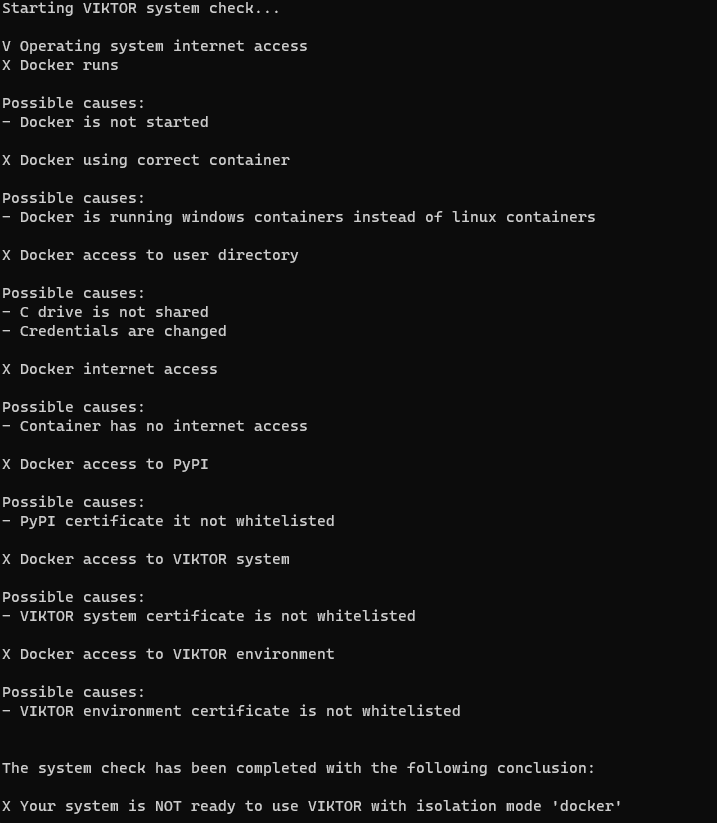Hi,
I am trying to configure viktor, by doing viktor-cli configure. But after entering my token it says: ‘Exiting because of an error: no internet connection’. While I am doing this all I am connected at the WiFi. So I do not know why this error is accurring. Does anybody knows how to fix this?
Kind regards,
Jip
Hi Jip,
First of all, welcome to the VIKTOR Community Forum! Thank you for posting this question.
To debug this, we’ll need a bit more information.
- Have you updated the cli to the latest version? (
viktor-cli upgrade)
- What made you go for the
viktor-cli configure command instead of the viktor-cli get-started?
- Have you already run the
viktor-cli check-system command, to see if your system if properly configured? (check-system Documentation)
If you are running the viktor-cli from a Work PC/Laptop or network, it is possible that your company has set restrictions on either your machine or the company’s network that cause problems when working with VIKTOR. If this is the case, please have a look at the Enterprise IT guide
If you run into problems, please provide the error (or a screenshot). Make sure to remove any Personal Identifiable Information wherever possible.
Kind regards,
Hi Kevin,
I am doing this to install and use viktor on my new computer. I am following the advanced settings and use the latest cli. After doing the viktor-cli check-system, there is no error. But now after running viktor-cli check system --docker I got some error but do not understand them. These are show here below.
Kind regards,
Jip
I have found the solution for this problem. You need to run sudo nano /etc/resolv.conf in your terminal. After this you need to change the numbers to 8.8.8.8