It would be nice if the user can sort the files in the file manager alphabetically. Currently the files appear to be sorted randomly, which can become quite unclear when uploading many files (both in the file manager as well as in file fields).
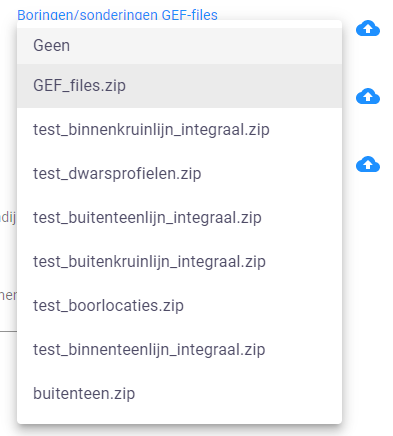
It would be nice if the user can sort the files in the file manager alphabetically. Currently the files appear to be sorted randomly, which can become quite unclear when uploading many files (both in the file manager as well as in file fields).
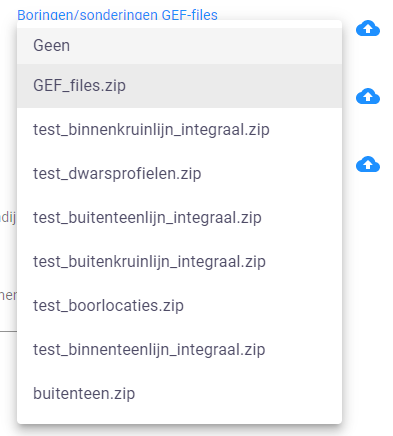
Hi @martijnkriebel , thanks for the suggestion! I’m not entirely sure what the ordering sequence is by heart, but I believe it’s sorted by the order that it’s selected by your file system for upload. Furthermore, the file manager is sorted by the Date column.
Do you always prefer the files to be sorted alphabetically, or sometimes by date?
Hi @Sylvain, the order doesn’t correspond to the way my file system orders it, but perhaps I clicked the files for uploading randomly causing the files to be uploaded in this order.
I think both sorting alphabetically and by (upload) date would be useful features!
Thanks @martijnkriebel for your feedback and information, will update our internal issue tracker!