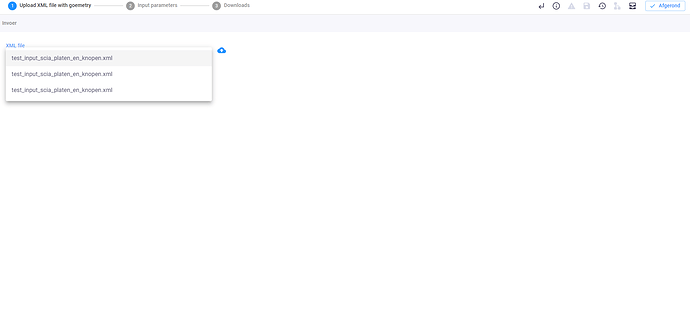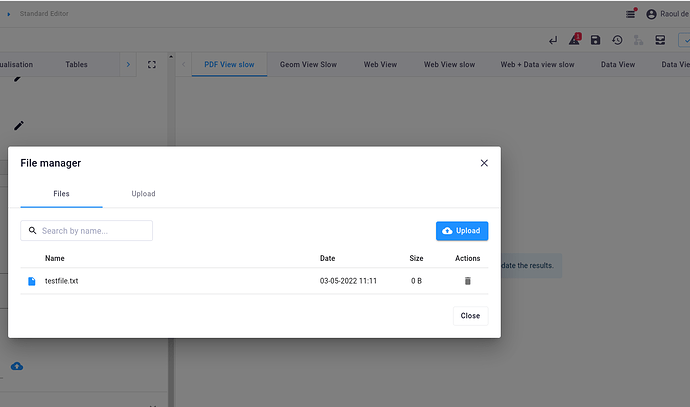Hi
Description of the limitation and why it is relevant to address
I’m not sure it is intended design. But I’m struggling a bit with the fact that you can upload multiple files into a “singlefile” FileField. You can even upload the same file multiple times. Seems a bit weird given the fact you can only select one. I would expect that there is no dropdown, and only 1 file upload is possible → and the storage is cleaned up automatically. This can get quite confusing.
Also, you can’t remove the files from the dropdownlist as user, so uninteded uploads stay there (not sure for how long?).
Submitter proposed design (optional)
Single-file upload without a dropdown box. Auto-cleanup of storage when uploading a new file
Current workarounds
None
1 Like
Hi Wichard,
The limitation you describe is part of the intended design. The reason that the upload and selection are separated is because with this design we can support a single file upload, a multi file upload and the usecase where you want to select the same file in multiple fields. In the latter case you do not want to upload a new instance of that file for each field. You can access the filemanager by clicking the tray icon in the top right corner. Inside the filemanager it is possible to delete the previously uploaded files. Another reason that we chose to not overwrite files automatically is that is makes it more difficult to restore previous revisions.
From your comments I deduce that it was not clear that we introduced a filemanager next to the FileFields. One of the reasons for this I think is that once you click the upload button, only the upload tab is available. Do you think that if we focus on improving this, the feature would be clear enough for your users?
Regards,
Raoul
Ah, I found it. Indeed that was not clear. I couldn’t find it in the docs, so that would be a first improvement.
I understand your reasons for the design, still it feels counterintuitive to first upload and then have to select the file (at least in a single file field). A next manual operation is that the enduser has to manage the files (cleaning-up) when they made a mistake or whatever. For now I think I could live with that. Still I believe that, from a UX point of view, this can be enhanced in the future.
Furthermore I indeed think that it would be more intuitive to add a filemanager tab when you click the upload button. If you don’t know about the filemanager, you wouldn’t find it very easily. So focusing on improving this would be nice.
As a workaround for now I can add some description to point out to the filemanager.
regards, Wichard
Thank you for the input. I will add this to our internal issue tracker as input for a new iteration on the filefields.
While I understand Wichard’s confusion regarding the single file/multiple files uploads en selection, I’d still like to see a dropdown menu for single file uploads as I can think of many instances in which the end user would quickly want to switch between different files (e.g. to check out different scenarios by changing the input file). If there would be no dropdown, the user would constantly have to upload a new file again to see a different scenario, while now all files can be uploaded at once and individually selected.
Regarding the deletion of files I agree that it would be nice to give the file manager a more prominent place (ideally in the file upload window) as it’s difficult to spot in its current position.
2 Likes